=====eDocument Manager is a Office file manager and reader for your iPhone, iPad and iPod touch.=====
===== PAY ONCE AND USE eDocument Manager ON BOTH YOUR iPhone/iPod and iPad! =====
eDocument Manager is a multipurpose app for Office files. Get your files from PC/Mac, email attachments, dropbox, along with amazing transfer features using USB.
Get it now to experience the luxury of reading, viewing, and exchanging important documents whenever and wherever. eDocument Manager is definitely the app you can truly rely on. It is like having a portable Office.
eDocument Manager helps you manage your business on the go! You will be continuously impressed by each free update equipped with new features.
Easily Transfer files on your device for a quick look on the road.
How to import Office files?
eDocument Manager provide you an easy way to read Office files, you just need to connect your iPhone to iTunes (located in your PC or mac), then click the application inside your phone through iTunes and see Document Manager in the file share box, then you can add the Office file to Document Manager and sync.
You can then easily read the Office file from your iPhone, iPod and iPad .
===== eDocument Manager functions as: =====
• Office File Depository eDocument Manager has the ability to download and import multi-page Office eDocument for quick viewing, sharing, and managing. It also has a PassCode for you to secure your confidential data.
eDocument Manager lets you transfer the annotated version / Books to your friends, classmates, and colleagues via email and integrated Cloud Storage services such as Dropbox, and other Document, Print and Air Sharing apps.
===== DOCUMENTS & FILES BROWSING =====
• Zoom in/out with two fingers
• Pinch, zoom and squeeze, or just simply scroll to view your content
• Print documents via \Air Print\.
• Office Documents are all displayed fullscreen, in portrait or landscape mode. Zoom and pan via the standard pinch and swipe gestures. .
• Landscape and Portrait mode are both supported for your choice in reading style!
• \Open In\ other apps
• Delete files from within the application
===== FILE STORAGE & TRANSFER =====
• Integrated Cloud Storage services (Dropbox)
- Full integration with Dropbox.
- Sync files with Dropbox, and other Document Print and Air Sharing Apps.
• USB file transfer to Mac and PC using iTunes File Sharing.
-eDocument Manager also supports USB transfer via iTunes file sharing. USB connection is required to transfer Office Files from a Mac or PC.Once on your device you can read documents anywhere, no network access is required.
-Store and view your Office Files, transferring them easily from any Mac or PC.
-With Document Manager you can take and view your documents wherever your iPhone, iPod touch or iPad goes, sharing them easily with any compatible Mac or PC.
• Backup all your Office files to Mac Or PC via iTunes File Sharing.
• Stores any Office file sent from any third party app (Mail, Safari...)
• Allows to Open In... any Office app .
• Open attachments from "Mail" app
• Send documents via email attachments
===== FILE FORMATS =====
• View All MS word , MS Excel , PowerPoint ,file with Extension txt and file with Extension rtf.
===== EMAIL =====
• Open Office file attachments from \Mail\ app
• Save Mail Attachments Directly to File
• Share your files or documents on the go via Email just in one click!
• Others
=== Air Print ===
Get the hard print of files from the soft copy via the air print feature.
=== SECURE Documents ===
Passcode to protect eDocument Manager at startup.If you do not wish anyone else to view your important documents
=== Retina Graphics ===
Retina graphics for iPhone 4 and the new iPad.
eDocument Manager is compatible with iPhone 3GS, iPhone 4, 4S, iPhone 5, iPod 4th Generation and iPod 5th Generation, iPad1, iPad2.
++-+iPhone+%7C+iPod+%7C+iPad+Application.png)
++-+iPhone+%7C+iPod+%7C+iPad+Application+1.png)
++-+iPhone+%7C+iPod+%7C+iPad+Application+2.png)
++-+iPhone+%7C+iPod+%7C+iPad+Application+3.png)
++-+iPhone+%7C+iPod+%7C+iPad+Application+4.png)
++-+iPhone+%7C+iPod+%7C+iPad+Application+5.png)
++-+iPhone+%7C+iPod+%7C+iPad+Application+6.png)
++-+iPhone+%7C+iPod+%7C+iPad+Application+7.png)
++-+iPhone+%7C+iPod+%7C+iPad+Application+8.png)
++-+iPhone+%7C+iPod+%7C+iPad+Application+9.png)
++-+iPhone+%7C+iPod+%7C+iPad+Application+10.png)
++-+iPhone+%7C+iPod+%7C+iPad+Application+11.png)
++-+iPhone+%7C+iPod+%7C+iPad+Application+12.png)
++-+iPhone+%7C+iPod+%7C+iPad+Application+13.png)
++-+iPhone+%7C+iPod+%7C+iPad+Application+14.png)






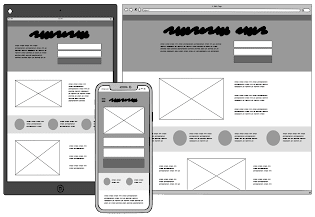


















0 Comments:
Post a Comment