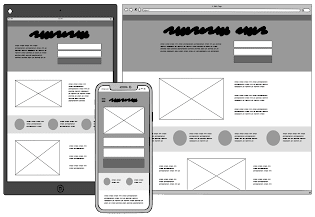Collage Pictures -Share Photos By Abdul Rahim Khurram | iPod | iPhone | Macbook M1 | Apple Macbook
Designed for iPad
Collage Pictures is for both iPhone/iPod and iPad. It is a unique app using photos to create collages and custom wallpaper.
You can pick photos from your existing iPhone/iPod/iPad gallery or take a new photo and make a Collage Pictures.
User can use Predefine Collage Template . With the Help of template user can make 17 different type of Collage.In Free mode you can make his/her own collage .
With Collage Pictures you can quickly and easily create amazing photo collages by using pictures from your photo library and/or by taking pictures. By combining pictures,
=>>Create exceptional photo collages that can be shared with friends and family.
=>>Add your own picture as the background image while creating a Collage Pictures.
=>>You can use photos of your friends, family, yourself and your loved ones etc .
=>>Create amazing Collage Picturess by selecting as many pictures as you want.
You can also solid background colors while creating Collage Picturess. We have over 950 Plus background colors.
=>>You can easily use a picture from your iphone/ipod/ipad library or photostream, or you can snap a picture and use it as a background picture while creating Collage Pictures.
=>>You will be able to share your finished picture on Facebook ,Twitter, or by Email. You can also print it out and frame it on your wall, or send as a holiday card.
=>>You can also save the cover to your iPhone/iPod/iPad Touch gallery and show it to friends and family later.
=>>YOU CAN SET YOUR FINISHED PICTURE AS YOU WALLPAPER AND AS LOCK SCREEN.
=>> You can set a custom background for your collages.
=>> You can set your own picture as a background for your collages. You just need to select a picture from the library or snap a new picture.
=>> You can simply and easily change the background color of your collages by selecting one of over 950 background colors.
=>> Add as many pictures in a Collage Pictures as you like.
=>>No limit of pictures that can be used to create a Collage Pictures.
=>> Share on Facebook, Twitter, or Print and save to photo album.
=>> Share Photo on Instagram.
=>> Email your creations to your friend within the app!
=>> You can save to photo library and print later .
=>> High resolution export.;
=>> Simple usage.. Double tap to delete photos . Rotate/Resize them with two fingers by stretching or pinching via multitouch. Adjust Image Position According to View Using One Finger. ;
https://apps.apple.com/us/app/collage-pictures-share-photos/id959495097

Designed for iPad
Collage Pictures is for both iPhone/iPod and iPad. It is a unique app using photos to create collages and custom wallpaper.
You can pick photos from your existing iPhone/iPod/iPad gallery or take a new photo and make a Collage Pictures.
User can use Predefine Collage Template . With the Help of template user can make 17 different type of Collage.In Free mode you can make his/her own collage .
With Collage Pictures you can quickly and easily create amazing photo collages by using pictures from your photo library and/or by taking pictures. By combining pictures,
=>>Create exceptional photo collages that can be shared with friends and family.
=>>Add your own picture as the background image while creating a Collage Pictures.
=>>You can use photos of your friends, family, yourself and your loved ones etc .
=>>Create amazing Collage Picturess by selecting as many pictures as you want.
You can also solid background colors while creating Collage Picturess. We have over 950 Plus background colors.
=>>You can easily use a picture from your iphone/ipod/ipad library or photostream, or you can snap a picture and use it as a background picture while creating Collage Pictures.
=>>You will be able to share your finished picture on Facebook ,Twitter, or by Email. You can also print it out and frame it on your wall, or send as a holiday card.
=>>You can also save the cover to your iPhone/iPod/iPad Touch gallery and show it to friends and family later.
=>>YOU CAN SET YOUR FINISHED PICTURE AS YOU WALLPAPER AND AS LOCK SCREEN.
=>> You can set a custom background for your collages.
=>> You can set your own picture as a background for your collages. You just need to select a picture from the library or snap a new picture.
=>> You can simply and easily change the background color of your collages by selecting one of over 950 background colors.
=>> Add as many pictures in a Collage Pictures as you like.
=>>No limit of pictures that can be used to create a Collage Pictures.
=>> Share on Facebook, Twitter, or Print and save to photo album.
=>> Share Photo on Instagram.
=>> Email your creations to your friend within the app!
=>> You can save to photo library and print later .
=>> High resolution export.;
=>> Simple usage.. Double tap to delete photos . Rotate/Resize them with two fingers by stretching or pinching via multitouch. Adjust Image Position According to View Using One Finger. ;
https://apps.apple.com/us/app/collage-pictures-share-photos/id959495097