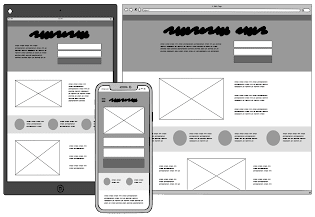Sign Documents - Signature Pro
Sign and Send any Document
Abdul Rahim Khurram
******* The easiest way to sign a document on your IOS Device . PAY ONCE AND USE ON BOTH YOUR iPhone/iPod and iPad! *****
Key Features:
• Sign complete important documents such as consulting agreements, NDAs, sales real estate contracts, financing agreements and more...
• The simple and elegant way to scan and sign your documents.
• Once installed, it appears in the "Open In..." list on your device. This lets you save a PDF any document from Mail, Dropbox, and many other applications on your iPhone , iPod and iPad that supports Open In function.
• signature with your finger. Looks just like an ink signature.
• Share Via email, send the signed document to the desired recipient(s).
• Universal app that works on all iOS devices.
• easy to use
• Works in any device orientation
• Multiple pen color choices .Multiple text sizes and easy movement of typed text
• Built with one of the best handwritten signature technologies in the App Store
• Easily move, rotate and resize your texts and drawings
• For each Sign and drawing, set the width, the color
• Pan and Zoom
• Multiple Undos : if you want to remove sign just Double tap to delete sign.
• Fingertip document signing
• Edit any PDF or photo to add text or signature
• Sign unlimited documents
• PDFs generated for sending have your Signature embedding into the base image of the document for increased security
• Storage of all sent documents for easy retrieval
• Print document on iOS 4.2 or later
• Export PDFs to your DropBox or any other Apps that can accept PDFs
• Work on your PDF documents stored on Dropbox just like your local files.
• All scanned and Signed document are produced as industry-standard PDF files.
• Scan a document with camera
• Open PDF files directly from your inbox
• Signed documents are imported back into your email to make sending easy
• Using the capture screen, add a drawing or smooth handwriting
• All processing happens on your iPhone and iPad, and the confidentiality of your data is never compromised (no Internet connection needed.)
• Open In Option Let User Open Signed file in any other Installed app in iPhone , iPod Touch and iPad
• Printing via AirPrint
• Print scanned documents .If the document needs to be printed, send it to any printer nearby.
• PDF Merging Option let user combine multiple PDF Scanned Document into One PDF Document. (No Limit Of PDF Files to Combine )
• The build-in PDF Merger feature is a professional but easy PDF file Combiner & Joiner designed to merge multiple PDF files . With it you can combine multiple PDF files in a order to create a new single PDF file.
• USB file transfer (iTunes file sharing).
• Privacy : Set password So No One Can See Your confidential files.
• Make sure your document is flat and well lit. Use flash in low light conditions, but avoid glare with glossy documents

Sign and Send any Document
Abdul Rahim Khurram
******* The easiest way to sign a document on your IOS Device . PAY ONCE AND USE ON BOTH YOUR iPhone/iPod and iPad! *****
Key Features:
• Sign complete important documents such as consulting agreements, NDAs, sales real estate contracts, financing agreements and more...
• The simple and elegant way to scan and sign your documents.
• Once installed, it appears in the "Open In..." list on your device. This lets you save a PDF any document from Mail, Dropbox, and many other applications on your iPhone , iPod and iPad that supports Open In function.
• signature with your finger. Looks just like an ink signature.
• Share Via email, send the signed document to the desired recipient(s).
• Universal app that works on all iOS devices.
• easy to use
• Works in any device orientation
• Multiple pen color choices .Multiple text sizes and easy movement of typed text
• Built with one of the best handwritten signature technologies in the App Store
• Easily move, rotate and resize your texts and drawings
• For each Sign and drawing, set the width, the color
• Pan and Zoom
• Multiple Undos : if you want to remove sign just Double tap to delete sign.
• Fingertip document signing
• Edit any PDF or photo to add text or signature
• Sign unlimited documents
• PDFs generated for sending have your Signature embedding into the base image of the document for increased security
• Storage of all sent documents for easy retrieval
• Print document on iOS 4.2 or later
• Export PDFs to your DropBox or any other Apps that can accept PDFs
• Work on your PDF documents stored on Dropbox just like your local files.
• All scanned and Signed document are produced as industry-standard PDF files.
• Scan a document with camera
• Open PDF files directly from your inbox
• Signed documents are imported back into your email to make sending easy
• Using the capture screen, add a drawing or smooth handwriting
• All processing happens on your iPhone and iPad, and the confidentiality of your data is never compromised (no Internet connection needed.)
• Open In Option Let User Open Signed file in any other Installed app in iPhone , iPod Touch and iPad
• Printing via AirPrint
• Print scanned documents .If the document needs to be printed, send it to any printer nearby.
• PDF Merging Option let user combine multiple PDF Scanned Document into One PDF Document. (No Limit Of PDF Files to Combine )
• The build-in PDF Merger feature is a professional but easy PDF file Combiner & Joiner designed to merge multiple PDF files . With it you can combine multiple PDF files in a order to create a new single PDF file.
• USB file transfer (iTunes file sharing).
• Privacy : Set password So No One Can See Your confidential files.
• Make sure your document is flat and well lit. Use flash in low light conditions, but avoid glare with glossy documents