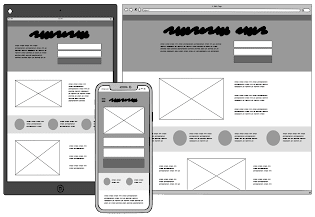PDF Professional Tools
Annotate , Write PDF on the go
Abdul Rahim Khurram
Must Have App
+ PDF writer :
- Create and Edit Rich Text Documents on your iPhone or iPad. Work on your Documents even when not connected to the internet. Open , Edit files created through this app from any other app that supports the “Open In” feature .
- View/Edit/Create Rich Text Documents and PDF
- Fonts, Styles,Font Sizes, Bold, italic, Underline, Strike out , Text Color, Background Color selection, Text Alignment, Undo Changes, Easy Copy and Paste etc
+ Smart Management:
• Keep track your document by the time it scanned or last edit.
• Keep track the size of document and files.
• Multipage editing: view, delete pages
• Document naming ,Merge, Export , Rename your documents or even Create a Copy of file and storage inside the app .
+ Build-in PDF Merger
• easy PDF file Combiner & Joiner designed to merge multiple PDF files . (No Limit Of PDF Files to Combine )
+ Built-in viewer for PDF :
• Thumbnail, Fit to Screen, Fit to Width, Actual Size & full screen views
• Go to/rotate page
• Multiple Bookmarks
• Printing PDF Files to AirPrint Printers in your wifi network
• Email Attachments
+ Draw with your finger-
Use it to make handwritten notes or highlight text in scanned books.
+ Sign Contracts -
Sign PDF Document On the Go any time any where.
+ Annotate PDF -
Annotate PDF Document On the Go any time any where.
+ Read PDFs on the go
One of the best PDF viewers for iPad and iPhone. It opens large files.
+ Copy Files From Mac or PC via Wi-Fi and USB
Use iTunes file sharing to transfer files directly to your iPad or iPhone via USB cable. No additional software is required.
+ Save Email Attachments
Open attachments directly from the Mail app. Also, you can open PDF files from any other application on the iPad or iPhone via "Open In..." dialogue.
+ Sync your files with cloud services
This App allows you to download and upload files from Dropbox, and other services.
+ Password Options
Restrict access with a password to protect your files from unauthorized reading.
More Feature Coming Soon

Annotate , Write PDF on the go
Abdul Rahim Khurram
Must Have App
+ PDF writer :
- Create and Edit Rich Text Documents on your iPhone or iPad. Work on your Documents even when not connected to the internet. Open , Edit files created through this app from any other app that supports the “Open In” feature .
- View/Edit/Create Rich Text Documents and PDF
- Fonts, Styles,Font Sizes, Bold, italic, Underline, Strike out , Text Color, Background Color selection, Text Alignment, Undo Changes, Easy Copy and Paste etc
+ Smart Management:
• Keep track your document by the time it scanned or last edit.
• Keep track the size of document and files.
• Multipage editing: view, delete pages
• Document naming ,Merge, Export , Rename your documents or even Create a Copy of file and storage inside the app .
+ Build-in PDF Merger
• easy PDF file Combiner & Joiner designed to merge multiple PDF files . (No Limit Of PDF Files to Combine )
+ Built-in viewer for PDF :
• Thumbnail, Fit to Screen, Fit to Width, Actual Size & full screen views
• Go to/rotate page
• Multiple Bookmarks
• Printing PDF Files to AirPrint Printers in your wifi network
• Email Attachments
+ Draw with your finger-
Use it to make handwritten notes or highlight text in scanned books.
+ Sign Contracts -
Sign PDF Document On the Go any time any where.
+ Annotate PDF -
Annotate PDF Document On the Go any time any where.
+ Read PDFs on the go
One of the best PDF viewers for iPad and iPhone. It opens large files.
+ Copy Files From Mac or PC via Wi-Fi and USB
Use iTunes file sharing to transfer files directly to your iPad or iPhone via USB cable. No additional software is required.
+ Save Email Attachments
Open attachments directly from the Mail app. Also, you can open PDF files from any other application on the iPad or iPhone via "Open In..." dialogue.
+ Sync your files with cloud services
This App allows you to download and upload files from Dropbox, and other services.
+ Password Options
Restrict access with a password to protect your files from unauthorized reading.
More Feature Coming Soon