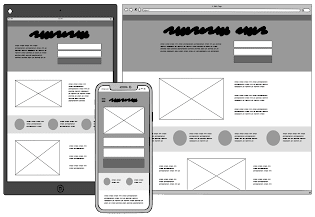Meme Creator Pro
custom caption on your photo
Abdul Rahim Khurram
UNIVERSAL APP - download it once and use it on iPhone, iPod Touch and iPad. Add as many captions as you want. No word limit.
• Photo with text is a Simple and Easy application for adding texts to pictures very easily and quickly.
• Just post a photo with colorful and stylish texts to match your mood
• Simply upload a photo or take a new photo (or select a background).
• Add some text, a caption. or any words to match the photo.
• Select any font color or style you like
• Drag your text around the photo.
• You can upload one photo from the album or instantly take a new photo
• As many as 1.6 million font color combinations are available
• More Than 300 font styles are available
• Multiple ways to share: Email, Facebook, Twitter , Instagram, save to photo album or set as wallpaper or lock Screen
• Adds text very easily and quickly
• Resize, rotate and move text
• Change the text color, size, and font
• Add text captions to your photos (for free!)
• Text size is changeable
• Text color is changeable
• Text's background color is changeable
• More Than 900 plus text backgrounds are available
• Text is rotatable
• Move your text around the image to find the perfect position
• Simple and easy to use
• No ads
• No need to download fonts or themes
• No character limits
• Instant sharing and posting
• Post on Facebook or Twitter
• Post on Instagram
• You can use not only pictures, but also plain images to write text.
• You can share photos on Facebook, Twitter, and Email.
• You to arrange the position of multiple texts at once. Select text by dragging your finger on image
• You can also set it as you wallpaper or lockscreen

custom caption on your photo
Abdul Rahim Khurram
UNIVERSAL APP - download it once and use it on iPhone, iPod Touch and iPad. Add as many captions as you want. No word limit.
• Photo with text is a Simple and Easy application for adding texts to pictures very easily and quickly.
• Just post a photo with colorful and stylish texts to match your mood
• Simply upload a photo or take a new photo (or select a background).
• Add some text, a caption. or any words to match the photo.
• Select any font color or style you like
• Drag your text around the photo.
• You can upload one photo from the album or instantly take a new photo
• As many as 1.6 million font color combinations are available
• More Than 300 font styles are available
• Multiple ways to share: Email, Facebook, Twitter , Instagram, save to photo album or set as wallpaper or lock Screen
• Adds text very easily and quickly
• Resize, rotate and move text
• Change the text color, size, and font
• Add text captions to your photos (for free!)
• Text size is changeable
• Text color is changeable
• Text's background color is changeable
• More Than 900 plus text backgrounds are available
• Text is rotatable
• Move your text around the image to find the perfect position
• Simple and easy to use
• No ads
• No need to download fonts or themes
• No character limits
• Instant sharing and posting
• Post on Facebook or Twitter
• Post on Instagram
• You can use not only pictures, but also plain images to write text.
• You can share photos on Facebook, Twitter, and Email.
• You to arrange the position of multiple texts at once. Select text by dragging your finger on image
• You can also set it as you wallpaper or lockscreen