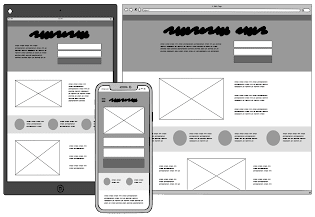Combine and Join PDF | iPod | iPhone | Macbook M1 | Apple Macbook
PDF Merger for iPhone and iPad by Abdul Rahim Khurram
"Combine and Join PDF" providing you an easy way to join PDF files easily on your iPhone/iPad. A universal app that support all apple iOS devices;
It is very simple, fast and reliable , handy and user friendly tool to merge PDF files very quickly in a minute.
"Combine and Join PDF" does not require any special skills to use.
Merge PDF files together into one, You can merge any different PDF files together.
User can send merged PDF document as email attachments;
User can read merged PDF document without Using Any other App.
Merged PDF document Can be printed via Air print
User can send merged PDF document to iBook, PDF Reader, GoodReader and other apps("Open In.." integration ) .
Share merged PDF document via USB file transfer(iTunes file sharing);
Dropbox support also available.
Step to Import Files:
1- Import Via iTunes File Sharing:
Connect your iPhone/iPad to itunes(locate in your PC or mac), then click the application inside your phone through itunes and you can see our "Combine and Join PDF" in the file share box, then you can add PDF file to our "Combine and Join PDF" and sync, then you can read the PDF file from your iPhone ,iPod and iPad Easily.
2- Import From Email:
User Can import PDF document Via "Open In" Feature.
https://apps.apple.com/us/app/combine-and-join-pdf/id922487088

PDF Merger for iPhone and iPad by Abdul Rahim Khurram
"Combine and Join PDF" providing you an easy way to join PDF files easily on your iPhone/iPad. A universal app that support all apple iOS devices;
It is very simple, fast and reliable , handy and user friendly tool to merge PDF files very quickly in a minute.
"Combine and Join PDF" does not require any special skills to use.
Merge PDF files together into one, You can merge any different PDF files together.
User can send merged PDF document as email attachments;
User can read merged PDF document without Using Any other App.
Merged PDF document Can be printed via Air print
User can send merged PDF document to iBook, PDF Reader, GoodReader and other apps("Open In.." integration ) .
Share merged PDF document via USB file transfer(iTunes file sharing);
Dropbox support also available.
Step to Import Files:
1- Import Via iTunes File Sharing:
Connect your iPhone/iPad to itunes(locate in your PC or mac), then click the application inside your phone through itunes and you can see our "Combine and Join PDF" in the file share box, then you can add PDF file to our "Combine and Join PDF" and sync, then you can read the PDF file from your iPhone ,iPod and iPad Easily.
2- Import From Email:
User Can import PDF document Via "Open In" Feature.
https://apps.apple.com/us/app/combine-and-join-pdf/id922487088